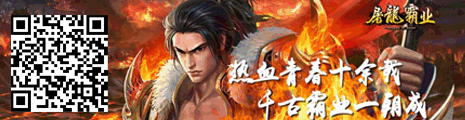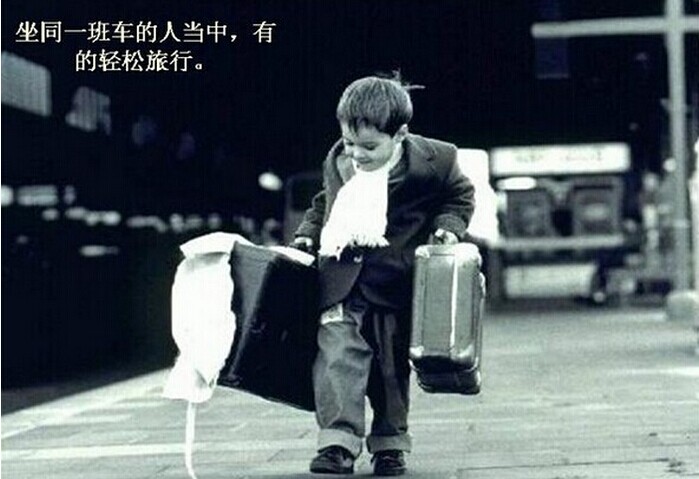如何把“球球”广告关掉
作者:admin 素材来源:本站原创 点击数: 更新时间:2014/11/13
|
点击上面的蓝色字 微信名 (微信号:请填写您的微信号) 在做事或者在玩游戏的时候球球的广告总会不经意的跳出来,不甚其烦!这里演示下如何把广告关闭的步骤! 首先打开系统里的hosts文件步骤如下: C:\Windows\System32\Drivers\Etc\hosts (找不到路劲的朋友,可以直接把上面的字母复制到我的电脑 搜索栏里 )如图: 找到hosts文件后,记住一定要用记事本打开。 最后一步。我这里显示的是球球所有广告连接。 把文件记事本所有的文件删掉再把下面的字母复制进去就行了。 # Copyright (c) 1993-2009 Microsoft Corp.
#
# This is a sample HOSTS file used by Microsoft TCP/IP for Windows.
#
# This file contains the mappings of IP addresses to host names. Each
# entry should be kept on an individual line. The IP address should
# be placed in the first column followed by the corresponding host name.
# The IP address and the host name should be separated by at least one
# space.
#
# Additionally, comments (such as these) may be inserted on individual
# lines or following the machine name denoted by a '#' symbol.
#
# For example:
#
# 102.54.94.97 rhino.acme.com # source server
# 38.25.63.10 x.acme.com # x client host
# localhost name resolution is handled within DNS itself.
#127.0.0.1 localhost
#::1 localhost
127.0.0.1
0.0.0.0 ad.qq.com
0.0.0.0 adping.qq.com
0.0.0.0 adsclick.qq.com
0.0.0.0 adsfile.qq.com
0.0.0.0 adshmct.qq.com
0.0.0.0 adshmmsg.qq.com
0.0.0.0 adslvfile.qq.com
0.0.0.0 adslvseed.qq.com
0.0.0.0 adsqqclick.qq.com
0.0.0.0 adsrich.qq.com
0.0.0.0 c.l.qq.com
0.0.0.0 jingjia.qq.com
0.0.0.0 pingfore.qq.com
0.0.0.0 rich.qq.com
0.0.0.0 union.qq.com
0.0.0.0 w.l.qq.com
0.0.0.0 adshmct.qq.com
0.0.0.0 q.i.gdt.qq.com
0.0.0.0 v.gdt.qq.com
0.0.0.0 fodder.qq.com
0.0.0.0 adshmct.qq.com
0.0.0.0 hm.l.qq.com 0.0.0.0 adshmmsg.qq.com |
 电脑死机、蓝屏、黑屏、报错解决…
电脑死机、蓝屏、黑屏、报错解决… 删除Word中“删不掉”的空白页,…
删除Word中“删不掉”的空白页,… 容易损坏电脑的小动作,你做了几…
容易损坏电脑的小动作,你做了几… 超个性QQ网名!你值得拥有!
超个性QQ网名!你值得拥有! 为啥手机用电脑USB充电掉电快
为啥手机用电脑USB充电掉电快 收到Enel电子邮件 千万不要点击链…
收到Enel电子邮件 千万不要点击链… 电脑快捷键大全_计算机常用技巧
电脑快捷键大全_计算机常用技巧 photoshop入门教程
photoshop入门教程 耳机插到电脑上没声音,怎么办?
耳机插到电脑上没声音,怎么办? 电脑操作基本入门知识
电脑操作基本入门知识 使用电脑小技巧
使用电脑小技巧 春节外出是不是感觉电脑的电池不…
春节外出是不是感觉电脑的电池不… 电脑有哪些操作系统
电脑有哪些操作系统 电脑病毒杀不掉的主要原因与解决…
电脑病毒杀不掉的主要原因与解决… 电脑基础知识小技巧学习,你get了…
电脑基础知识小技巧学习,你get了… 办公软件中的“复制”你真的会吗…
办公软件中的“复制”你真的会吗… 电脑套结机各种突发故障的处理方…
电脑套结机各种突发故障的处理方… 电脑操作五大误区,你中了几条?
电脑操作五大误区,你中了几条? 伤感QQ网名:孤单成性う
伤感QQ网名:孤单成性う 笔记本电脑无线网络连接不上的原…
笔记本电脑无线网络连接不上的原… 史上最危险五个电脑病毒
史上最危险五个电脑病毒 看完这些你就学会了看电脑配置
看完这些你就学会了看电脑配置 计算机技术员必装的几款软件
计算机技术员必装的几款软件 电脑常见的开机故障及解决方法详…
电脑常见的开机故障及解决方法详… 为什么电脑要装操作系统才能用?…
为什么电脑要装操作系统才能用?… QQ冬季伤感最潮网名~你改了吗?
QQ冬季伤感最潮网名~你改了吗?